
Fast, practical cures for your UI and website problems.
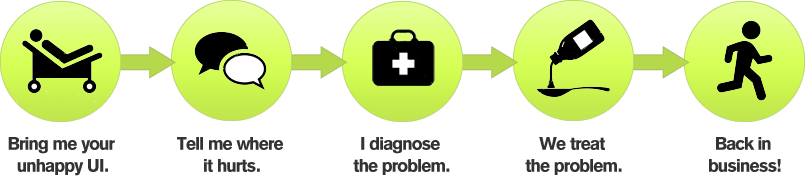
Is it time for professional UI design?
You have a real problem and you think it's your UI.
Users are abandoning their carts. You're getting visitors but not signups.
Your mailbox and support line
are clogged with users asking elementary questions. People come to your website and leave
without understanding what you do or taking the action you want them to take.
You worked hard on your product and your website.
But something is wrong.
You gave it your best shot. Do you need professional help now?
Get out the scalpel, not the dynamite.
I don't come in and advocate a sweeping redesign before looking at your issues
and listening carefully to what you're trying to achieve.
When it makes sense, I like to solve one problem at a time to see how users react.
Focused changes, selected carefully and executed with a steady hand, can be more valuable,
not to mention faster and cheaper,
than a clean start. There is also less collateral damage to what's already working well.
- If we stay within your existing branding, we avoid open-ended discussions about aesthetics.
- By controlling the scope of changes, no one pushes back as vigorously: Neither the developers, nor the person with the checkbook, nor the person who's on the hook for a timely rollout.
- With a short schedule and a tight scope, we are all motivated to make decisions in real time.
A consistent process yields consistent results.
Whether you need a little help or a lot, whether you need small changes or big changes
to make your website or UI effective and usable, my process is the same.
Only the amount of time we spend in each phase changes from situation to situation:
- I take a history. What's the symptom? What do you think is the cause? What thought process led to the current design?
- I examine your product or website myself and make a diagnosis.
- I write a prescription, usually offering several possible levels of intervention. each with its own price point, timeline, and side effects.
- We treat the problem together.
Bring me your worst problem.
Is it your home page? Your client dashboard? A page with 17 columns of information,
all of them indispensable?
I'll show you how to fix it.
Or let me help you prevent problems.
As you develop a new product it's tempting to write code to express the functionality and "add the UI later."
You may think this will save you money and time. But there are problems with this approach:
- Decoration can be added at the end, but defining workflow and information layouts at the end will cost you more.
- Investors have a harder time assessing a product's value and functionality if it is hard to use.
- When you are ready to "add the UI," your developers may have to rip out a lot of code.
A staged process means no long commitment.
At any point in the chain of diagnosing, prescribing, or supplying the treatment, you can bail out.
Some clients just want "another pair of eyes," and some want me to stay engaged until rollout.
A word about words.
While words have taken a beating in recent years — e.g. "Users don't want to read" —
words are the only way we have to express abstract ideas. Words tell people why your service is great.
After they sign up, it's the words that teach them how to use your service.
Poor labeling or confusing instructions are often the root of a big problem.
Fixing the words can be the most high-impact, low-effort change we can make.
Next steps.
- Contact me to get started.
- Check out some case studies for a better look at my thought process, levels of treatment, and the variety of patients I've taken on.
- See what my clients have to say.
- Things I forgot to mention here are probably in the FAQ.
Even though a copyright notice is not required, here it is: Copyright © 2010 Leo Rigney.